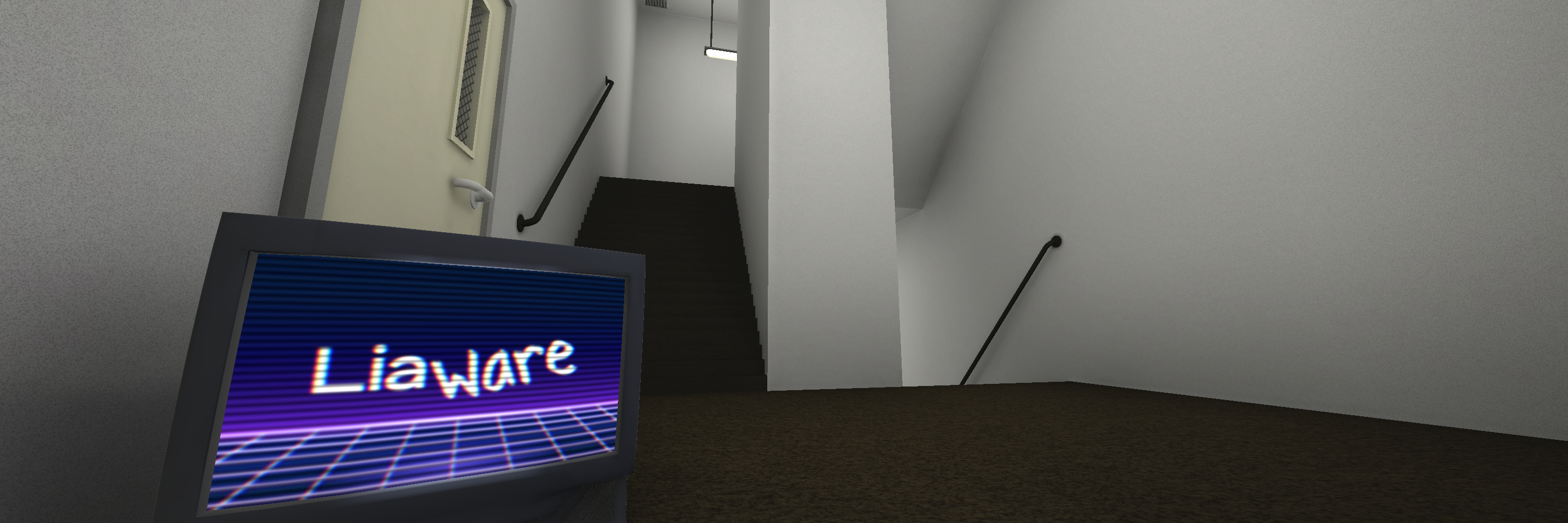【VRChat】OSC Roulette Shock Button | OSC対応ルーレット感電ボタン / PiShock & OpenShock Compatible
- ダウンロード商品通常版¥ 900
- ダウンロード商品寄付版(同じ内容)¥ 1,400
ルーレットにインスパイアされたアバター用ショックボタン。 PiShockやOpenShockに接続して、ボタンを押すと感電します。 ギャンブルに行こう! --- A Roulette-inspired Shock Button for your avatar. Connects to your PiShock or OpenShock to shock you when the button is pressed. Let's go gambling!
情報
感電ボタンのFBXモデル 感電ボタンのテクスチャとアイコン 感電ボタンのスクリーンのカスタムシェーダー 感電ボタンを制御するカスタムアニメーター 感電ボタン制御とPiShock/OpenShockへの接続用カスタムソフトウェア アバターの手足に巻きつけるループ付き。 ポリゴン数: - 感電ボタン:606Δ (ホログラム +68Δ) - ループ:1542Δ パラメータスペース:10-11ビット Physbone数:0 (ホログラム +1) マテリアルスロット数: - 感電ボタンのボディ:1 - 感電ボタンのスクリーン:1 - ループ:1 - ホログラム(任意):2 メインボディテクスチャサイズ:512x512 メインボディシェーダー:liltoon https://lilxyzw.booth.pm/items/3087170 Modular AvatarまたはVRCFuryが必要。 ※ このギミックを使用するには、付属の外部プログラムが必要です。このプログラムとギミックを使用するにはWindowsが必要です。
安全性
いくつかの安全装備も含まれている: ● VRCがAFKまたはオーバーレイ(XSOverlay/OVR Toolkit)のオープンを検出した場合、感電ボタンのコンタクトは自動的に無効になります。 ➤ 検出は完全ではありません。どうか当てにしないでほしい。 ➤ 「Overlay Detection」が問題の原因になっている場合は、アニメーターでオーバーレイ検出を無効にすることができます。 ● 誤って押してしまうことを防ぐため、自分の感電ボタンを押すことはできません。 ➤ この動作は、コンタクトの設定で変更できます。 ● 新しいワールドに参加したり、アバターを変更したりすると、感電ボタンはオフになります。 ➤ この動作は、Expression Parameterで変更することができる。 ※ 本物のショッカーを首や心臓や脊椎の近くに置かないでください。PiShock/OpenShockのサイトの安全に関する詳細をご参照ください。
セットアップガイド
【JP】 https://drive.google.com/file/d/1bb6WGRDchyimk3QhbjLa3HuAViBG8pAP 【EN】 https://drive.google.com/file/d/1iljB1Y6-bKxO_9Mr9tjcwMRS-Zigqdim
利用規約
【JP】 https://drive.google.com/file/d/1dYm8MLM_mQ6FQtN5AAVtDJ0oLk9L8luA 【EN】 https://drive.google.com/file/d/1CfLt9ikvyGrkO4GCnKduZYo2kc6fx6Mw
同梱ファイル
- Roulette Shock Button.unitypackage - VRC Shock Button.exe - LICENSE.ja.pdf - LICENSE.en.pdf - SETUP_GUIDE.ja.pdf - SETUP_GUIDE.en.pdf - CHANGELOG.txt
変更履歴
2026-02-02 V1.3.1 ソフトウェア: - OpenShockの振動テストボタンが機能しない問題を修正しました 2025-11-16 V1.3.0 ショックボタンアセット: - アニメーション専用に使用されるマテリアルパラメータを非表示化 - - これにより、安全に変更可能な値がより明確になるはず - リロードパーティクルをメッシュに置換 - - これによりパーティクルシステム/マテリアルが1つ削除され、三角形が2つ追加される - - アセットのスケール変更時におけるリロードエフェクトの一貫性が向上 - リム部分にグロー効果を追加 - リロード音声をわずかに長く再生 - コントローラーから不要データを削除 - これにより「Broken text PPtr ... Local file identifier doesn't exist」というメッセージが表示される不具合を修正 ソフトウェア: - ショッカー編集用UIを追加 - テスト振動ボタンが未保存のショッカーIDを使用しない問題を修正 - 保存ファイルが正しいフォルダに正しく保存されるようになりました(異なる場所から起動した場合でも) - OSC IP設定オプションを追加 - - これによりネットワーク経由でのアプリケーション使用が可能になる場合があります。ただし、サポート対象外です。 - 上記に対応するためのOSCQueryの軽微な変更 2025-08-24 V1.2.1 - ショックを発射する際の稀なクラッシュを修正しました 2025-08-12 V1.2.0 ショックボタンアセット: - VRCFuryの「アニメーションパスが欠落しています」警告が非表示になりました - 「d4rk Optimizer」が一部のアニメーションを破損する問題を修正しました。 - - 数値表示は、実際の数値ではなく100を表示します。 - 持続時間の設定をExpression Menuに追加しました。 ソフトウェア: - OpenShock 振動テストボタンが正常に動作しない問題を修正しました。 - 更新された振動アイコン - 詳細設定で表示されているアクティブなOSCポート - 動的持続時間のサポートを追加しました。 - OSCと同期する新しい持続時間スライダーを追加しました。 - ショッカーのログ記録を追加しました - ログ記録をサポートするための内部最適化 2025-07-01 V1.1 ショックボタンアセット: - オーディオの音量を若干下げた - シェーダーの細かな修正 - クールダウン終了時のエフェクトを追加 - アニメーション持続時間表示のサポートを追加 - アセットにホログラムバージョンを追加 ソフトウェア: - 言語に関する細かい修正 - UIの細かなバグ修正 - ロジックの大幅なリファクタリング - 複数ショッカーの動作設定を追加 - 持続時間のランダム化を追加 - 持続時間のアニメーション設定を追加 - XSOverlay通知のオプションを追加 - XSOverlay通知に持続時間が表示されるようになりました。 - OpenShockの最大持続時間を増加 2025-06-02 V1.0 - 初期リリース
Specifications
FBX Model of the Shock Button Textures & Icons for the Shock Button Custom Shader for the Shock Button screen Custom Animator to control the Shock Button Custom software for controlling Shock Button and connecting to PiShock/OpenShock Comes with band to wrap around avatar limbs. Polygon Count: - Shock Button: 606Δ (Hologram +68Δ) - Band: 1542Δ Parameter Space: 10-11 bits Physbone Count: 0 (Hologram +1) Material Slots: - Shock Button Body: 1 - Shock Button Screen: 1 - Band: 1 - Hologram (Optional): 2 Main Body Texture Size: 512x512 Main Body Shader: liltoon https://lilxyzw.booth.pm/items/3087170 Modular Avatar or VRCFury is required. ※ The included external program is required to use this asset. Windows is required to use this program and asset.
Safety
Several safety features are included: ● The Shock Button contact is automatically disabled if VRC detects you are AFK or have your overlay (XSOverlay/OVR Toolkit) open. ➤ The detection may not be perfect. Please do not rely on it. ➤ You may disable Overlay Detection in the animator if this is causing you issues. ● Pressing your own Shock Button is disabled to prevent accidental presses. ➤ You may modify this behavior in the Contact settings. ● The Shock Button turns off when you join a new world or change avatar. ➤ You may modify this behavior in the expression parameters. ※ Do not put real-life shockers on your neck or near your heart/spine. Please refer to safety details on the PiShock/OpenShock websites.
Setup Guide
【EN】 https://drive.google.com/file/d/1iljB1Y6-bKxO_9Mr9tjcwMRS-Zigqdim 【JP】 https://drive.google.com/file/d/1bb6WGRDchyimk3QhbjLa3HuAViBG8pAP
Terms of Use
【EN】 https://drive.google.com/file/d/1CfLt9ikvyGrkO4GCnKduZYo2kc6fx6Mw 【JP】 https://drive.google.com/file/d/1dYm8MLM_mQ6FQtN5AAVtDJ0oLk9L8luA
Files Included
- Roulette Shock Button.unitypackage - VRC Shock Button.exe - LICENSE.ja.pdf - LICENSE.en.pdf - SETUP_GUIDE.ja.pdf - SETUP_GUIDE.en.pdf - CHANGELOG.txt
Changelog
2026-02-02 V1.3.1 Software: - Fixed broken Test Vibration button for OpenShock 2025-11-16 V1.3.0 Shock button asset: - Hid some material parameters that are only used for animations - - This should make it slightly clearer which values can be safely modified - Replaced Reload Particle with mesh - - This removes one particle system/material and adds 2 tris - - Reload effect will now be more consistent when scaling the asset - Added Glow Effect on rim - Reload audio plays slightly longer - Removed junk data from controller - - This fixes the "Broken text PPtr ... Local file identifier doesn't exist" message that would show up 2025-08-24 V1.2.1 - Fixed rare crash when triggering a shock 2025-08-12 V1.2.0 Shock button asset: - Silenced VRCFury Missing Animation Path warnings - Fixed d4rk Optimizer breaking some animations - - Number display would display 100 instead of the actual number - Added duration radial in expressions menu Software: - Fixed OpenShock Test Vibration Button not working properly - Updated Vibrate icon - Displayed active OSC Port in advanced settings - Added support for dynamic duration - Added new duration slider that syncs with OSC - Added Shocker logs - Internal optimizations to support logging 2025-07-01 V1.1 Shock button asset: - Slightly lowered audio volume - Minor shader fixes - Added effect when cooldown ends - Added animated duration display support - Added hologram version of asset Software: - Minor language fixes - Minor UI bug fixes - Major logic refactor - Added settings for multiple shocker behavior - Added duration randomization - Added animate duration - Added more options for XSOverlay notifications - XSOverlay notifications now show duration - Increased maximum duration for OpenShock 2025-06-02 V1.0 - Initial Release